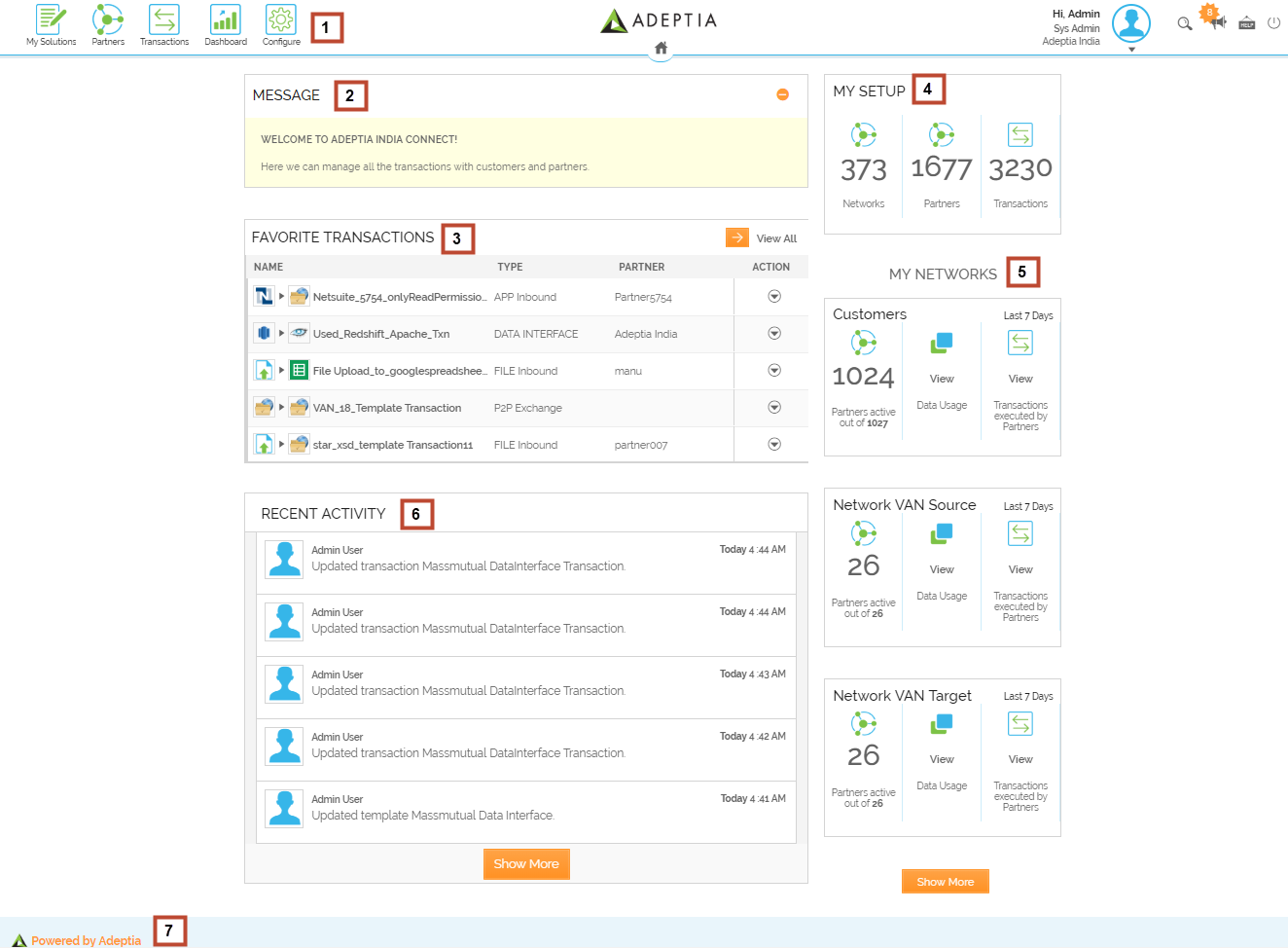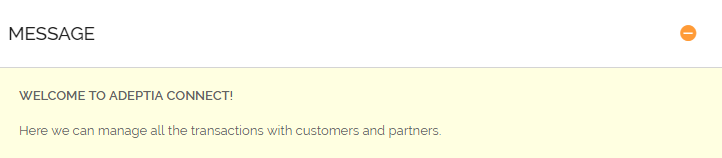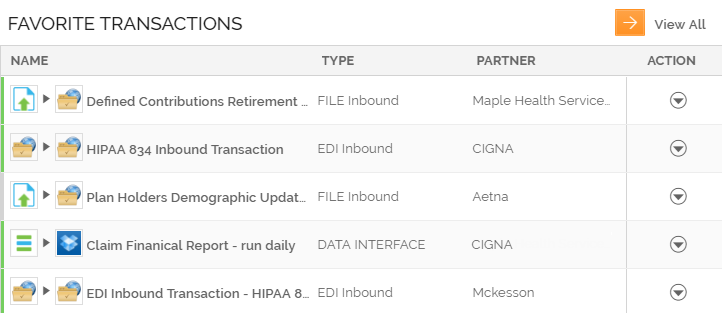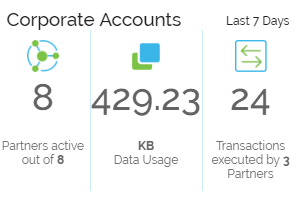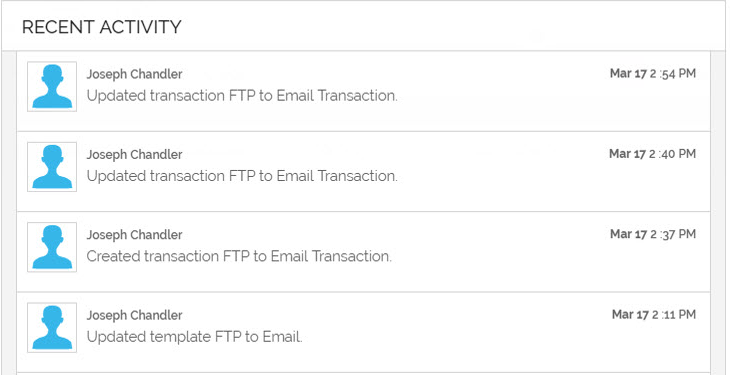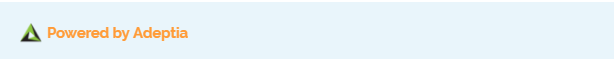The following description helps you get used to the interface (home page) once you log into Adeptia Connect.
Adeptia Connect home page consists of following sections:
- Top Pane
- Message
- Favorite Transactions
- My Setup
- My Networks
- Recent Activity
- Bottom Pane
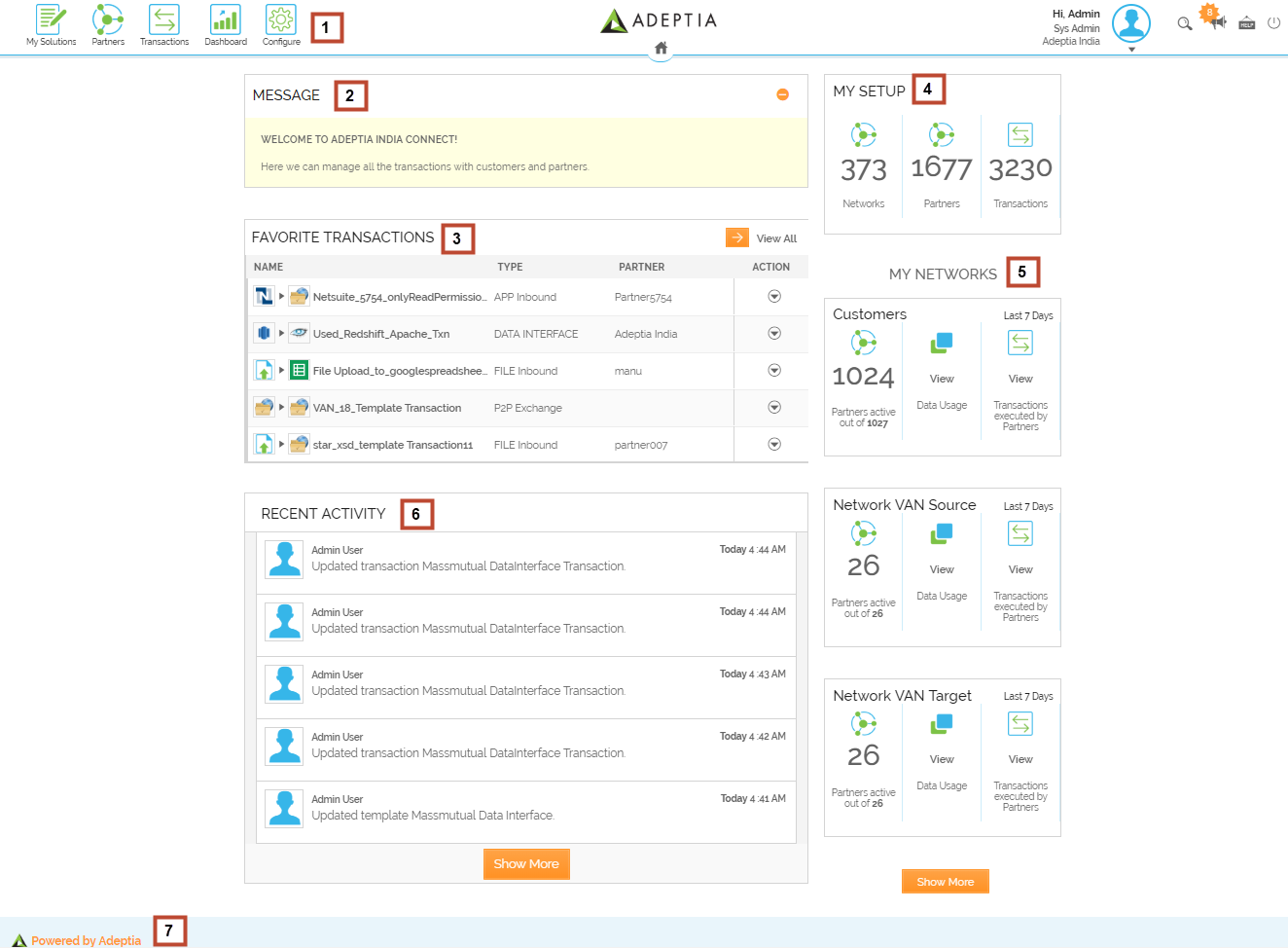
- Top Pane consists of Partners, Transactions, Dashboard, and Configure buttons on the left and Accounts, Global Search, Message Center, Help, and Logout icons on the right.

- Message displays the Welcome message.
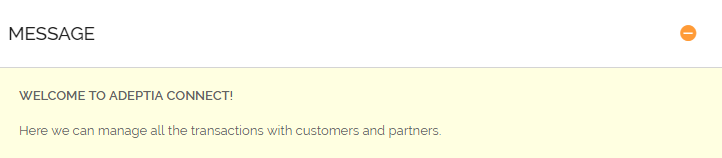
Favorite Transactions display your favorite Transactions that can be directly accessed from this section.
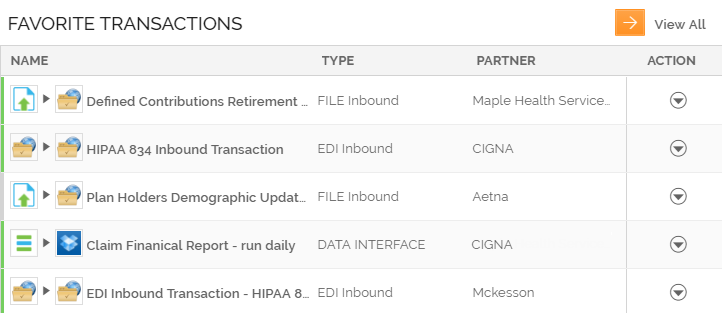
- My Setup displays your account details including total number of Networks, Partners, and Transactions.

- My Networks display all the Networks of your account including the total number of Partners activated in a Network, data consumed by the Transactions, and the total number of Transactions executed by the Partners of that Network.
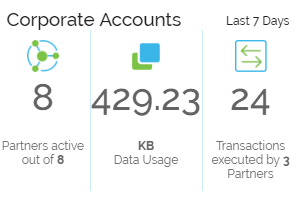
- Recent Activity displays the recent activities performed on your account.
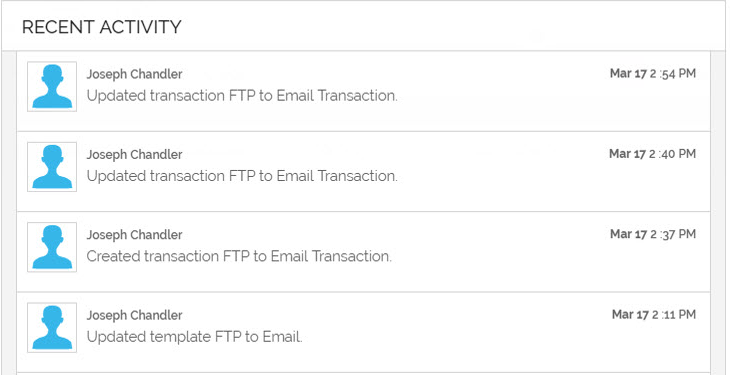
- Bottom Pane provides a link to Adeptia website.
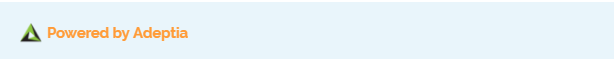
Next Step
Inviting Users