| Anchor |
|---|
| _Toc348218637 |
|---|
| _Toc348218637 |
|---|
|
| Anchor |
|---|
| _Toc317761378 |
|---|
| _Toc317761378 |
|---|
|
| Anchor |
|---|
| _Toc226191364 |
|---|
| _Toc226191364 |
|---|
|
| Anchor |
|---|
| _Toc177977510 |
|---|
| _Toc177977510 |
|---|
|
| Anchor |
|---|
| _Ref171257346 |
|---|
| _Ref171257346 |
|---|
|
| Anchor |
|---|
| _Toc134848297 |
|---|
| _Toc134848297 |
|---|
|
| Anchor |
|---|
| _Toc368410099 |
|---|
| _Toc368410099 |
|---|
|
| Anchor |
|---|
| _Toc398804353 |
|---|
| _Toc398804353 |
|---|
|
ENCODING
| Anchor |
|---|
| _Toc348218638 |
|---|
| _Toc348218638 |
|---|
|
| Anchor |
|---|
| _Toc368410100 |
|---|
| _Toc368410100 |
|---|
|
| Anchor |
|---|
| _Toc398804354 |
|---|
| _Toc398804354 |
|---|
|
abpm.characterSetEncoding
Description | Option to specify the Character Set Encoding to be used by default, while parsing the data. |
|---|
Default Value | ISO-8859-1 |
Possible Values | Any possible character set encoding such as UTF-8 etc. |
Selection Criteria | Specifies the default character set encoding to be used by all activities while parsing the data. However, you can also define the character set encoding at each activity level. Character set encoding defined at the activity level always takes precedence. To know more about character set encoding, refer to the Configuring Character Set Encoding section of Adeptia Suite Developer Guide. |
| Anchor |
|---|
| _Toc348218639 |
|---|
| _Toc348218639 |
|---|
|
| Anchor |
|---|
| _Toc368410101 |
|---|
| _Toc368410101 |
|---|
|
| Anchor |
|---|
| _Toc398804355 |
|---|
| _Toc398804355 |
|---|
|
LOGGING
Adeptia Suite uses Log4j for logging. Log4j has three main components: loggers, appenders, and layouts. These three components work together to log messages according to message type and level, and to control at runtime how these messages are formatted and where they are reported.
The logging level controls the type of messages that are logged. Adeptia Suite supports the following logging levels:
- DEBUG: The DEBUG Level designates fine-grained informational events that are most useful to debug an application.
- INFO: The INFO level designates informational messages that highlight the progress of the application at coarse-grained level.
- ERROR: The ERROR level designates error events that might still allow the application to continue running.
The behavior of the logger is hierarchical. This is illustrated in the figure below.
 Image Modified
Image Modified
| Anchor |
|---|
| _Toc348218803 |
|---|
| _Toc348218803 |
|---|
|
| Anchor |
|---|
| _Toc269246290 |
|---|
| _Toc269246290 |
|---|
|
| Anchor |
|---|
| _Toc208651095 |
|---|
| _Toc208651095 |
|---|
|
| Anchor |
|---|
| _Toc401307008 |
|---|
| _Toc401307008 |
|---|
|
Figure 1: Logging Level Behavior
DEBUG is the highest logging level and it logs messages of DEBUG, INFO, and ERROR level. ERROR is the lowest logging level and it only logs message of ERROR level.
Adeptia Suite supports following appenders:
- jdbc: Appends logs to a database.
- console: Appends log events to system.out or system.err using layout specified by the user. The default target is system.out.
- *file:* Appends log to a file.
All the appenders are case-sensitive and must be defined in lower case.
...
| Info |
|---|
For more details on Log4j refer |
...
| Anchor |
|---|
| _Toc348218640 |
|---|
| _Toc348218640 |
|---|
|
| Anchor |
|---|
| _Toc317761379 |
|---|
| _Toc317761379 |
|---|
|
| Anchor |
|---|
| _Toc226191365 |
|---|
| _Toc226191365 |
|---|
|
| Anchor |
|---|
| _Toc177977511 |
|---|
| _Toc177977511 |
|---|
|
| Anchor |
|---|
| _Toc134848298 |
|---|
| _Toc134848298 |
|---|
|
| Anchor |
|---|
| _Toc368410102 |
|---|
| _Toc368410102 |
|---|
|
| Anchor |
|---|
| _Toc398804356 |
|---|
| _Toc398804356 |
|---|
|
log4j.rootLogger
Description | Option to define System and Process Flow Logging Level and Appenders |
|---|
Default Value | INFO,console,jdbc |
Possible Values | A combination of valid log level along with the appenders. |
Selection Criteria | This property specifies the default logging level of System and Process flow log.
For example INFO,console, jdbc: INFO indicates the logging level and console and jdbc indicates appender. The data can go to console, jdbc, or file.
You can also define the logging level at each Process flow level. Logging level, defined at process flow level always takes precedence. |
| Anchor |
|---|
| _Toc348218641 |
|---|
| _Toc348218641 |
|---|
|
| Anchor |
|---|
| _Toc317761380 |
|---|
| _Toc317761380 |
|---|
|
| Anchor |
|---|
| _Toc226191366 |
|---|
| _Toc226191366 |
|---|
|
| Anchor |
|---|
| _Toc177977512 |
|---|
| _Toc177977512 |
|---|
|
| Anchor |
|---|
| _Toc134848299 |
|---|
| _Toc134848299 |
|---|
|
| Anchor |
|---|
| _Toc368410103 |
|---|
| _Toc368410103 |
|---|
|
| Anchor |
|---|
| _Toc398804357 |
|---|
| _Toc398804357 |
|---|
|
log4j.logger.Event
Description | Option to define logging level for Event logs |
|---|
Default Value | INFO |
Possible Values | ERROR/INFO/DEBUG |
Selection Criteria | This property specifies the default logging level of Event log. |
com.mchange.v2.log.MLog
Description | c3p0 Logging Library Name |
|---|
Default Value | com.mchange.v2.log.FallbackMLog | Possible Values???? |
...
Selection Criteria
...
This property specifies....??????????????
| Anchor |
|---|
| _Toc348218642 |
|---|
| _Toc348218642 |
|---|
|
| Anchor |
|---|
| _Toc368410104 |
|---|
| _Toc368410104 |
|---|
|
| Anchor |
|---|
| _Toc398804358 |
|---|
| _Toc398804358 |
|---|
|
com.mchange.v2.log.FallbackMLog.DEFAULT_CUTOFF_LEVEL
Description | c3p0's System.err Fallback Logger Level |
|---|
Default Value | WARNINGPossible Values? |
...
Selection Criteria?
...
log4j.logger.org.springframework
Description | Spring Logging Level |
|---|
Default Value | ERROR | Possible Values? | |
Selection Criteria? | |
abpm.system.separateLogFile.enable
Description | Enables or disables separate log files for System and Application level |
|---|
Default Value | false |
Possible Values | true/false |
Selection Criteria | By default both system and application logs are written together in one file. All Kernel logs are written into Kernelapplication.log and all Webrunner logs are written into WebRunnerapplication.log file.
If this property is set to true, only application logs (run time logs) are written in to these files. All System logs are written into Kernelsystem.log and Webrunnersystem.log files. When this property is enabled, the File Logging properties also come into effect. |
| Anchor |
|---|
| _Toc348218643 |
|---|
| _Toc348218643 |
|---|
|
| Anchor |
|---|
| _Toc368410105 |
|---|
| _Toc368410105 |
|---|
|
| Anchor |
|---|
| _Toc398804359 |
|---|
| _Toc398804359 |
|---|
|
abpm.system.separateLogFile.locationenablelocationenable
Description | Path where system log file is stored. |
|---|
Default Value | logs/systemlogs |
Possible Values | Any absolute or relative path. |
Selection Criteria | Specifies the path where system logs files are stored. This property is applicable only when abpm.system.logFile.location is set to true.
You can define any absolute path or any relative path where you want to store this file.
For Example:
C:\Adeptia_systemLogFiles
The relative path shall be relative to ServerKernel/web folder.
For Example:
To store the recovery files within /ServerKernel/web/logs/Adeptia_systemLogFiles, you can define the path as :
./logs/ Adeptia_systemLogFiles. |
| Anchor |
|---|
| _Toc348218644 |
|---|
| _Toc348218644 |
|---|
|
| Anchor |
|---|
| _Toc368410106 |
|---|
| _Toc368410106 |
|---|
|
| Anchor |
|---|
| _Toc398804360 |
|---|
| _Toc398804360 |
|---|
|
Console Appender
| Anchor |
|---|
| _Toc348218645 |
|---|
| _Toc348218645 |
|---|
|
| Anchor |
|---|
| _Toc317761381 |
|---|
| _Toc317761381 |
|---|
|
| Anchor |
|---|
| _Toc226191367 |
|---|
| _Toc226191367 |
|---|
|
| Anchor |
|---|
| _Toc177977513 |
|---|
| _Toc177977513 |
|---|
|
| Anchor |
|---|
| _Toc134848300 |
|---|
| _Toc134848300 |
|---|
|
| Anchor |
|---|
| _Toc368410107 |
|---|
| _Toc368410107 |
|---|
|
| Anchor |
|---|
| _Toc398804361 |
|---|
| _Toc398804361 |
|---|
|
log4j.appender.console
Description | This is the Log4j console Appender class |
|---|
Default Value | org.apache.log4j.consoleAppender |
Possible Values | Any implementation of console Appender |
Selection Criteria | ConsoleAppender appends log events to System.out or System.err using a layout specified by the user. The default target is System.out. |
| Anchor |
|---|
| _Toc348218646 |
|---|
| _Toc348218646 |
|---|
|
| Anchor |
|---|
| _Toc317761382 |
|---|
| _Toc317761382 |
|---|
|
| Anchor |
|---|
| _Toc226191368 |
|---|
| _Toc226191368 |
|---|
|
| Anchor |
|---|
| _Toc177977514 |
|---|
| _Toc177977514 |
|---|
|
| Anchor |
|---|
| _Toc134848301 |
|---|
| _Toc134848301 |
|---|
|
| Anchor |
|---|
| _Toc368410108 |
|---|
| _Toc368410108 |
|---|
|
| Anchor |
|---|
| _Toc398804362 |
|---|
| _Toc398804362 |
|---|
|
Database Appender
| Anchor |
|---|
| _Toc348218647 |
|---|
| _Toc348218647 |
|---|
|
| Anchor |
|---|
| _Toc317761383 |
|---|
| _Toc317761383 |
|---|
|
| Anchor |
|---|
| _Toc226191369 |
|---|
| _Toc226191369 |
|---|
|
| Anchor |
|---|
| _Toc177977515 |
|---|
| _Toc177977515 |
|---|
|
| Anchor |
|---|
| _Toc134848302 |
|---|
| _Toc134848302 |
|---|
|
| Anchor |
|---|
| _Toc368410109 |
|---|
| _Toc368410109 |
|---|
|
| Anchor |
|---|
| _Toc398804363 |
|---|
| _Toc398804363 |
|---|
|
log4j.appender.jdbc
Description | This is the Log4j JDBC Appender class. |
|---|
Default Value | comorg.apache.log4j.jdbcplus.jdbcAppender.adeptia.indigo.logging.CustomJDBCAppender |
Possible Values | Any implementation of JDBC Appender |
Selection Criteria | The JDBC Appender writes messages into a database via JDBC. Multiple configuration options and parameters are supported. |
| Anchor |
|---|
| _Toc348218648 |
|---|
| _Toc348218648 |
|---|
|
| Anchor |
|---|
| _Toc317761384 |
|---|
| _Toc317761384 |
|---|
|
| Anchor |
|---|
| _Toc226191370 |
|---|
| _Toc226191370 |
|---|
|
| Anchor |
|---|
| _Toc177977516 |
|---|
| _Toc177977516 |
|---|
|
| Anchor |
|---|
| _Toc134848303 |
|---|
| _Toc134848303 |
|---|
|
| Anchor |
|---|
| _Toc368410110 |
|---|
| _Toc368410110 |
|---|
|
| Anchor |
|---|
| _Toc398804364 |
|---|
| _Toc398804364 |
|---|
|
log4j.appender.jdbc.url
Description | Defines the JDBC URL of the log database |
|---|
Default Value | jdbc:hsqldb:hsql://127.0.0.1:2477As specified during installation Check this |
Possible Values | Any valid JDBC URL |
Selection Criteria | Specifies the JDBC URL to connect to log database. This property is automatically populated as per the value given in the Log Database Configuration step during installation. |
| Anchor |
|---|
| _Toc348218649 |
|---|
| _Toc348218649 |
|---|
|
| Anchor |
|---|
| _Toc317761385 |
|---|
| _Toc317761385 |
|---|
|
| Anchor |
|---|
| _Toc226191371 |
|---|
| _Toc226191371 |
|---|
|
| Anchor |
|---|
| _Toc177977517 |
|---|
| _Toc177977517 |
|---|
|
| Anchor |
|---|
| _Toc134848304 |
|---|
| _Toc134848304 |
|---|
|
| Anchor |
|---|
| _Toc368410111 |
|---|
| _Toc368410111 |
|---|
|
| Anchor |
|---|
| _Toc398804365 |
|---|
| _Toc398804365 |
|---|
|
log4j.appender.jdbc.dbclass
Description | Database driver to connect to the log database. |
|---|
Default Value | org.hsqldb.jdbcDriverAs per the log database selected during installation.
same |
Possible Values | JDBC Driver of the log database, which is used to store the logs. |
Selection Criteria | This value is provided by the JDBC driver used to connect to the log database. This property is automatically populated as per the log database server type selected at the time of installation. |
| Anchor |
|---|
| _Toc348218650 |
|---|
| _Toc348218650 |
|---|
|
| Anchor |
|---|
| _Toc317761386 |
|---|
| _Toc317761386 |
|---|
|
| Anchor |
|---|
| _Toc226191372 |
|---|
| _Toc226191372 |
|---|
|
| Anchor |
|---|
| _Toc177977518 |
|---|
| _Toc177977518 |
|---|
|
| Anchor |
|---|
| _Toc134848305 |
|---|
| _Toc134848305 |
|---|
|
| Anchor |
|---|
| _Toc368410112 |
|---|
| _Toc368410112 |
|---|
|
| Anchor |
|---|
| _Toc398804366 |
|---|
| _Toc398804366 |
|---|
|
log4j.appender.jdbc.username
Description | Username to access the log database. |
|---|
Default Value | saAs specified during installation |
Possible Values | Any user name, which has permission to create tables, and insert records in the log database. |
Comments | This property is automatically populated as per the user name specified in the Log Database Configuration step at the time of installation. |
| Anchor |
|---|
| _Toc348218651 |
|---|
| _Toc348218651 |
|---|
|
| Anchor |
|---|
| _Toc317761387 |
|---|
| _Toc317761387 |
|---|
|
| Anchor |
|---|
| _Toc226191373 |
|---|
| _Toc226191373 |
|---|
|
| Anchor |
|---|
| _Toc177977519 |
|---|
| _Toc177977519 |
|---|
|
| Anchor |
|---|
| _Toc134848306 |
|---|
| _Toc134848306 |
|---|
|
| Anchor |
|---|
| _Toc368410113 |
|---|
| _Toc368410113 |
|---|
|
| Anchor |
|---|
| _Toc398804367 |
|---|
| _Toc398804367 |
|---|
|
log4j.appender.jdbc.password
Description | Password to access the log database |
|---|
Default Value | As specified during installation? |
Possible Values | NA |
Selection Criteria | This property is automatically populated using the password specified in the Log Database Configuration step at the time of installation. |
| Anchor |
|---|
| _Toc348218652 |
|---|
| _Toc348218652 |
|---|
|
| Anchor |
|---|
| _Toc368410114 |
|---|
| _Toc368410114 |
|---|
|
| Anchor |
|---|
| _Toc398804368 |
|---|
| _Toc398804368 |
|---|
|
abpm.logs.dbType
Description | Password of the username specified in log4j.appender.jdbc.username property |
|---|
Default Value | HSQLAs specified during installation |
Possible Values | NA |
Selection Criteria | This property is automatically populated as per the password specified in the Log Database Configuration step at the time of installation. |
| Anchor |
|---|
| _Toc348218653 |
|---|
| _Toc348218653 |
|---|
|
| Anchor |
|---|
| _Toc317761388 |
|---|
| _Toc317761388 |
|---|
|
| Anchor |
|---|
| _Toc368410115 |
|---|
| _Toc368410115 |
|---|
|
| Anchor |
|---|
| _Toc398804369 |
|---|
| _Toc398804369 |
|---|
|
log4j.appender.jdbc.connector
Description | Connector used for log4j JDBC Appender |
|---|
Default Value | com.adeptia.indigo.logging.DbcpPoolConnectionHandler |
Possible Values | NA |
Selection Criteria | Connector used to establish connection with log4j JDBC Appender |
Could not find this on the UI.
| Anchor |
|---|
| _File_logging |
|---|
| _File_logging |
|---|
|
| Anchor |
|---|
| _Toc134848307 |
|---|
| _Toc134848307 |
|---|
|
| Anchor |
|---|
| _Toc177977520 |
|---|
| _Toc177977520 |
|---|
|
| Anchor |
|---|
| _Toc226191374 |
|---|
| _Toc226191374 |
|---|
|
| Anchor |
|---|
| _Toc317761389 |
|---|
| _Toc317761389 |
|---|
|
| Anchor |
|---|
| _Toc348218654 |
|---|
| _Toc348218654 |
|---|
|
| Anchor |
|---|
| _Toc368410116 |
|---|
| _Toc368410116 |
|---|
|
| Anchor |
|---|
| _Toc398804370 |
|---|
| _Toc398804370 |
|---|
|
File logging
| Anchor |
|---|
| _Toc348218655 |
|---|
| _Toc348218655 |
|---|
|
| Anchor |
|---|
| _Toc317761390 |
|---|
| _Toc317761390 |
|---|
|
| Anchor |
|---|
| _Toc226191375 |
|---|
| _Toc226191375 |
|---|
|
| Anchor |
|---|
| _Toc177977521 |
|---|
| _Toc177977521 |
|---|
|
| Anchor |
|---|
| _Toc134848308 |
|---|
| _Toc134848308 |
|---|
|
| Anchor |
|---|
| _Toc368410117 |
|---|
| _Toc368410117 |
|---|
|
| Anchor |
|---|
| _Toc398804371 |
|---|
| _Toc398804371 |
|---|
|
log4j.appender.file
Description | Log4j Rolling File Appender class |
|---|
Default Value | org.apache.log4j.RollingFileAppender |
Possible Values | Any implementation of FileAppender |
Selection Criteria | RollingFileAppender is used to backup the log files when they reach a certain size |
| Anchor |
|---|
| _Toc348218656 |
|---|
| _Toc348218656 |
|---|
|
| Anchor |
|---|
| _Toc317761391 |
|---|
| _Toc317761391 |
|---|
|
| Anchor |
|---|
| _Toc226191376 |
|---|
| _Toc226191376 |
|---|
|
| Anchor |
|---|
| _Toc177977522 |
|---|
| _Toc177977522 |
|---|
|
| Anchor |
|---|
| _Toc368410118 |
|---|
| _Toc368410118 |
|---|
|
| Anchor |
|---|
| _Toc398804372 |
|---|
| _Toc398804372 |
|---|
|
log4j.appender.file.Webrunner.file
Description | Name of the file in which WebRunner logs are written |
|---|
Default Value | WebrunnerSystem.log |
Possible Values | Any valid file name with .log extension. |
Selection Criteria | Name of the file, in which webrunner logs are written. |
| Anchor |
|---|
| _Toc348218657 |
|---|
| _Toc348218657 |
|---|
|
| Anchor |
|---|
| _Toc317761392 |
|---|
| _Toc317761392 |
|---|
|
| Anchor |
|---|
| _Toc226191377 |
|---|
| _Toc226191377 |
|---|
|
| Anchor |
|---|
| _Toc177977523 |
|---|
| _Toc177977523 |
|---|
|
| Anchor |
|---|
| _Toc368410119 |
|---|
| _Toc368410119 |
|---|
|
| Anchor |
|---|
| _Toc398804373 |
|---|
| _Toc398804373 |
|---|
|
log4j.appender.file.Kernel.file
Description | Name of the file in which Kernel logs are written |
|---|
Default Value | KernelSystem.Log |
Possible Values | Any valid file name with .log extension. |
Selection Criteria | Name of the file, in which Kernel logs are written. |
| Anchor |
|---|
| _Toc348218658 |
|---|
| _Toc348218658 |
|---|
|
| Anchor |
|---|
| _Toc317761393 |
|---|
| _Toc317761393 |
|---|
|
| Anchor |
|---|
| _Toc226191378 |
|---|
| _Toc226191378 |
|---|
|
| Anchor |
|---|
| _Toc177977524 |
|---|
| _Toc177977524 |
|---|
|
| Anchor |
|---|
| _Toc134848310 |
|---|
| _Toc134848310 |
|---|
|
| Anchor |
|---|
| _Toc368410120 |
|---|
| _Toc368410120 |
|---|
|
| Anchor |
|---|
| _Toc398804374 |
|---|
| _Toc398804374 |
|---|
|
log4j.appender.file. MaxBackupIndex
Description | Defines the number of backup log files |
|---|
Default Value | 10 |
Possible Values | Any positive integer and depends on the number of old logs to keep |
Selection Criteria | When the log file reaches up to a specified size, it is renamed for backup purpose and a new file is created to store the new logs. The property specifies how many backup files to keep, before they are deleted. |
| Anchor |
|---|
| _Toc348218659 |
|---|
| _Toc348218659 |
|---|
|
| Anchor |
|---|
| _Toc317761394 |
|---|
| _Toc317761394 |
|---|
|
| Anchor |
|---|
| _Toc226191379 |
|---|
| _Toc226191379 |
|---|
|
| Anchor |
|---|
| _Toc177977525 |
|---|
| _Toc177977525 |
|---|
|
| Anchor |
|---|
| _Toc134848311 |
|---|
| _Toc134848311 |
|---|
|
| Anchor |
|---|
| _Toc368410121 |
|---|
| _Toc368410121 |
|---|
|
| Anchor |
|---|
| _Toc398804375 |
|---|
| _Toc398804375 |
|---|
|
log4j.appender.file. MaxFileSize
Description | Maximum size of the log file |
|---|
Default Value | 10 MB1 MB |
Possible Values | Maximum size of the Kernel and WebRunner log files individually. |
Selection Criteria | When the log file reaches this size, it is archived and a new file is created to store the logs. |
| Anchor |
|---|
| securityproperty |
|---|
| securityproperty |
|---|
|
| Anchor |
|---|
| _Toc348218660 |
|---|
| _Toc348218660 |
|---|
|
| Anchor |
|---|
| _Toc134848312 |
|---|
| _Toc134848312 |
|---|
|
| Anchor |
|---|
| _Toc177977526 |
|---|
| _Toc177977526 |
|---|
|
| Anchor |
|---|
| _Toc226191380 |
|---|
| _Toc226191380 |
|---|
|
| Anchor |
|---|
| _Toc317761395 |
|---|
| _Toc317761395 |
|---|
|
| Anchor |
|---|
| _Toc368410122 |
|---|
| _Toc368410122 |
|---|
|
| Anchor |
|---|
| _Toc398804376 |
|---|
| _Toc398804376 |
|---|
|
LOG ARCHIVAL DATABASE CONFIGURATION
| Anchor |
|---|
| _Toc348218661 |
|---|
| _Toc348218661 |
|---|
|
| Anchor |
|---|
| _Toc368410123 |
|---|
| _Toc368410123 |
|---|
|
| Anchor |
|---|
| _Toc398804377 |
|---|
| _Toc398804377 |
|---|
|
log4jlog4j.archival.jdbc.url
Description | Defines the JDBC URL of the archival log database |
|---|
Default Value | As specified during installationjdbc:hsqldb:hsql://127.0.0.1:2477? |
Possible Values | Any valid JDBC URL |
Selection Criteria | Specifies the JDBC URL to connect to the archival log database. This property is automatically populated as per the value given in the Log Database Configuration step during installation. |
| Anchor |
|---|
| _Toc348218662 |
|---|
| _Toc348218662 |
|---|
|
| Anchor |
|---|
| _Toc368410124 |
|---|
| _Toc368410124 |
|---|
|
| Anchor |
|---|
| _Toc398804378 |
|---|
| _Toc398804378 |
|---|
|
logLog4jlogLog4j.archival.jdbc.dbclass
Description | Database driver to connect to the archival log database. |
|---|
Default Value | As per the log database selected during installationorg.hsqldb.jdbcDriver. |
Possible Values | JDBC Driver of the log database, where the logs are archived. |
Selection Criteria | Determines the JDBC driver used to connect to the log database. This property is automatically populated as per the log database server type selected at the time of installation. |
| Anchor |
|---|
| _Toc348218663 |
|---|
| _Toc348218663 |
|---|
|
| Anchor |
|---|
| _Toc368410125 |
|---|
| _Toc368410125 |
|---|
|
| Anchor |
|---|
| _Toc398804379 |
|---|
| _Toc398804379 |
|---|
|
loglog4j.archival.jdbc.username
Description | Username to access the archival log database. |
|---|
Default Value | As specified during installationsa |
Possible Values | Any user name, which has permission to create tables and insert records in the log database. |
Comments | This property is automatically populated from the user name specified in the Log Database Configuration step at the time of installation. |
| Anchor |
|---|
| _Toc348218664 |
|---|
| _Toc348218664 |
|---|
|
| Anchor |
|---|
| _Toc368410126 |
|---|
| _Toc368410126 |
|---|
|
| Anchor |
|---|
| _Toc398804380 |
|---|
| _Toc398804380 |
|---|
|
loglog4j.archival.jdbc.password
Description | Password to access the archival log database. |
|---|
Default Value | As specified during installation |
Possible Values | NA |
Selection Criteria | This property is automatically populated using the password specified in the Log Database Configuration step at the time of installation. |
| Anchor |
|---|
| _Toc348218665 |
|---|
| _Toc348218665 |
|---|
|
| Anchor |
|---|
| _Toc368410127 |
|---|
| _Toc368410127 |
|---|
|
| Anchor |
|---|
| _Toc398804381 |
|---|
| _Toc398804381 |
|---|
|
abpm.logs.archival.dbType
Description | Password of the username specified in log4j.appender.jdbc.username property |
|---|
Default Value | As specified during installationHSQL |
Possible Values | NA? |
Selection Criteria | This property is automatically populated as per the password specified in the Log Database Configuration step at the time of installation. |
| Anchor |
|---|
| _Toc348218666 |
|---|
| _Toc348218666 |
|---|
|
| Anchor |
|---|
| _Toc368410128 |
|---|
| _Toc368410128 |
|---|
|
| Anchor |
|---|
| _Toc398804382 |
|---|
| _Toc398804382 |
|---|
|
SECURITY
| Anchor |
|---|
| _Toc348218667 |
|---|
| _Toc348218667 |
|---|
|
| Anchor |
|---|
| _Toc317761396 |
|---|
| _Toc317761396 |
|---|
|
| Anchor |
|---|
| _Toc226191381 |
|---|
| _Toc226191381 |
|---|
|
| Anchor |
|---|
| _Toc177977527 |
|---|
| _Toc177977527 |
|---|
|
| Anchor |
|---|
| _Toc134848313 |
|---|
| _Toc134848313 |
|---|
|
| Anchor |
|---|
| _Toc368410129 |
|---|
| _Toc368410129 |
|---|
|
| Anchor |
|---|
| _Toc398804383 |
|---|
| _Toc398804383 |
|---|
|
abpm.security.secretkeystorename
Description | Adeptia Suite Secretkeystorename |
|---|
Default Value | SecretKeys.Keystore |
Possible Values | Any valid JCEKS Keystore |
Selection Criteria | SecretKeys.Keystore is a protected database that holds keys that are generated when user creates the Secret Key entity. These keys are used for Encryption, Decryption and Schema services.
Access to a keystore is guarded by a password defined in the abpm.security.secretkeypassword.encrypt property. You cannot change this password. In addition, each private key in a keystore can be guarded by its own password. |
| Anchor |
|---|
| _Toc348218668 |
|---|
| _Toc348218668 |
|---|
|
| Anchor |
|---|
| _Toc317761397 |
|---|
| _Toc317761397 |
|---|
|
| Anchor |
|---|
| _Toc226191382 |
|---|
| _Toc226191382 |
|---|
|
| Anchor |
|---|
| _Toc177977528 |
|---|
| _Toc177977528 |
|---|
|
| Anchor |
|---|
| _Toc134848314 |
|---|
| _Toc134848314 |
|---|
|
| Anchor |
|---|
| _Toc368410130 |
|---|
| _Toc368410130 |
|---|
|
| Anchor |
|---|
| _Toc398804384 |
|---|
| _Toc398804384 |
|---|
|
abpm.security.repository
Description | Folder where secret keys and keystore are stored |
|---|
Default Value | etc/security |
Possible Values | Any absolute or relative path from ServerKernel folder. |
Selection Criteria | Represents the folder path where security related folders are stored viz. Keystore, secret keys etc. |
| Anchor |
|---|
| _Toc317761398 |
|---|
| _Toc317761398 |
|---|
|
| Anchor |
|---|
| _Toc348218669 |
|---|
| _Toc348218669 |
|---|
|
| Anchor |
|---|
| _Ref154901312 |
|---|
| _Ref154901312 |
|---|
|
| Anchor |
|---|
| _Toc177977529 |
|---|
| _Toc177977529 |
|---|
|
| Anchor |
|---|
| _Toc226191383 |
|---|
| _Toc226191383 |
|---|
|
| Anchor |
|---|
| _Toc368410131 |
|---|
| _Toc368410131 |
|---|
|
| Anchor |
|---|
| _Toc398804385 |
|---|
| _Toc398804385 |
|---|
|
abpm.security.passwordExpiryDays
Description | Number of days after which the password expires |
|---|
Default Value | 0 |
Possible Values | Any positive integer. |
Selection Criteria | Represents the number of days after which the password expires. A value of 0 ensures that the password does not expire. |
| Anchor |
|---|
| _Toc348218670 |
|---|
| _Toc348218670 |
|---|
|
| Anchor |
|---|
| _Toc317761399 |
|---|
| _Toc317761399 |
|---|
|
| Anchor |
|---|
| _Toc226191384 |
|---|
| _Toc226191384 |
|---|
|
| Anchor |
|---|
| _Toc177977530 |
|---|
| _Toc177977530 |
|---|
|
| Anchor |
|---|
| _Toc368410132 |
|---|
| _Toc368410132 |
|---|
|
| Anchor |
|---|
| _Toc398804386 |
|---|
| _Toc398804386 |
|---|
|
abpm.security.passwordExpiryMessageDisplayDays
Description | Number of days before password expiry for displaying the reminder message |
|---|
Default Value | 5 |
Possible Values | Any positive integer. |
Selection Criteria | Represents the number of days before the Adeptia User password expiry, the expiry warning is to be displayed. This warning is displayed at login. |
Description | Add comments before saving or editing an activity |
|---|
Default Value | no |
Possible Values | yes/no |
Selection Criteria | Indicates the comment that is added after an activity, is saved or edited. You can enter the reason for the add action or edit action. |
 Image Modified Image Modified
| If you enable/disable comments when you are already working in Process Designer or Data Mapper applet, you need to restart the respective applet. |
| Anchor |
|---|
| _Toc348218672 |
|---|
| _Toc348218672 |
|---|
|
| Anchor |
|---|
| _Toc317761401 |
|---|
| _Toc317761401 |
|---|
|
| Anchor |
|---|
| _Toc226191386 |
|---|
| _Toc226191386 |
|---|
|
| Anchor |
|---|
| _Toc177977532 |
|---|
| _Toc177977532 |
|---|
|
| Anchor |
|---|
| _Toc134848315 |
|---|
| _Toc134848315 |
|---|
|
| Anchor |
|---|
| _Toc368410134 |
|---|
| _Toc368410134 |
|---|
|
| Anchor |
|---|
| _Toc398804388 |
|---|
| _Toc398804388 |
|---|
|
AUTHENTICATION AND AUTHORIZATION
| Anchor |
|---|
| _Toc348218673 |
|---|
| _Toc348218673 |
|---|
|
| Anchor |
|---|
| _Toc317761402 |
|---|
| _Toc317761402 |
|---|
|
| Anchor |
|---|
| _Toc226191387 |
|---|
| _Toc226191387 |
|---|
|
| Anchor |
|---|
| _Toc177977533 |
|---|
| _Toc177977533 |
|---|
|
| Anchor |
|---|
| _Toc134848316 |
|---|
| _Toc134848316 |
|---|
|
| Anchor |
|---|
| _Toc368410135 |
|---|
| _Toc368410135 |
|---|
|
| Anchor |
|---|
| _Toc398804389 |
|---|
| _Toc398804389 |
|---|
|
java.security.auth.login.config
Description | File where the JVM looks for security JAAS configuration |
|---|
Default Value | etc/jaas.config |
Possible Values | Any file containing the login module configurations |
Selection Criteria | Valid login modules |
Comments | Specifies which Login Modules should be used for the Adeptia Suite application, and in what order the Login Modules should be invoked |
| Anchor |
|---|
| _Toc226191388 |
|---|
| _Toc226191388 |
|---|
|
| Anchor |
|---|
| _Toc177977534 |
|---|
| _Toc177977534 |
|---|
|
| Anchor |
|---|
| _Toc134848317 |
|---|
| _Toc134848317 |
|---|
|
| Anchor |
|---|
| _Toc348218674 |
|---|
| _Toc348218674 |
|---|
|
| Anchor |
|---|
| _Toc317761403 |
|---|
| _Toc317761403 |
|---|
|
| Anchor |
|---|
| MailServerParameters |
|---|
| MailServerParameters |
|---|
|
| Anchor |
|---|
| _Toc368410136 |
|---|
| _Toc368410136 |
|---|
|
| Anchor |
|---|
| _Toc398804390 |
|---|
| _Toc398804390 |
|---|
|
MAIL SERVER PARAMETERS
These properties are used when any mail notification generated by Adeptia Suite is sent. Adeptia Suite generates mail notifications when:
- You click on the Forgot Password link in the login page
- Any Mail Notification activity is executed
| Anchor |
|---|
| _Toc317761404 |
|---|
| _Toc317761404 |
|---|
|
| Anchor |
|---|
| _Toc226191389 |
|---|
| _Toc226191389 |
|---|
|
| Anchor |
|---|
| _Toc177977535 |
|---|
| _Toc177977535 |
|---|
|
| Anchor |
|---|
| _Toc134848318 |
|---|
| _Toc134848318 |
|---|
|
| Anchor |
|---|
| _Toc348218675 |
|---|
| _Toc348218675 |
|---|
|
| Anchor |
|---|
| _Toc368410137 |
|---|
| _Toc368410137 |
|---|
|
| Anchor |
|---|
| _Toc398804391 |
|---|
| _Toc398804391 |
|---|
|
MailProtocol
Description | Specifies the protocol used by an outgoing mail server |
|---|
Default Value | smtp |
Possible Values | smtp/mapi |
Selection Criteria | Select smtp if the outgoing mail server is using the SMTP protocol.
Select mapi if outgoing mail is using MAPI protocol. For example, Exchange Server |
| Anchor |
|---|
| _Toc348218676 |
|---|
| _Toc348218676 |
|---|
|
| Anchor |
|---|
| _Toc317761405 |
|---|
| _Toc317761405 |
|---|
|
| Anchor |
|---|
| _Toc226191390 |
|---|
| _Toc226191390 |
|---|
|
| Anchor |
|---|
| _Toc177977536 |
|---|
| _Toc177977536 |
|---|
|
| Anchor |
|---|
| _Toc368410138 |
|---|
| _Toc368410138 |
|---|
|
| Anchor |
|---|
| _Toc398804392 |
|---|
| _Toc398804392 |
|---|
|
mailServer
Description | IP address or host name of outgoing (SMTP) mail server |
|---|
Default Value | Depends on the value given in the Mail Server Configuration steps during installation |
Possible Values | IP address or hostname of the SMTP Server |
Selection Criteria | Applicable only when smtp is defined as mail protocol. This property is automatically populated using the value given in the Mail Server Configuration step during installation. However, you can also manually define it, if needed. |
| Anchor |
|---|
| _Toc348218677 |
|---|
| _Toc348218677 |
|---|
|
| Anchor |
|---|
| _Toc317761406 |
|---|
| _Toc317761406 |
|---|
|
| Anchor |
|---|
| _Toc226191391 |
|---|
| _Toc226191391 |
|---|
|
| Anchor |
|---|
| _Toc177977537 |
|---|
| _Toc177977537 |
|---|
|
| Anchor |
|---|
| _Toc134848319 |
|---|
| _Toc134848319 |
|---|
|
| Anchor |
|---|
| _Toc368410139 |
|---|
| _Toc368410139 |
|---|
|
| Anchor |
|---|
| _Toc398804393 |
|---|
| _Toc398804393 |
|---|
|
Domain
Description | Specifies the domain name |
|---|
Default Value | Adeptia |
Possible Values | Domain Name, in which exchange server is configured. |
Selection Criteria | Applicable only when MAPI is defined as the mail protocol. This property is automatically populated from the value given in the Mail Server Configuration step during installation. However, you can also manually define it, as needed. |
| Anchor |
|---|
| _Toc348218678 |
|---|
| _Toc348218678 |
|---|
|
| Anchor |
|---|
| _Toc317761407 |
|---|
| _Toc317761407 |
|---|
|
| Anchor |
|---|
| _Toc226191392 |
|---|
| _Toc226191392 |
|---|
|
| Anchor |
|---|
| _Toc177977538 |
|---|
| _Toc177977538 |
|---|
|
| Anchor |
|---|
| _Toc368410140 |
|---|
| _Toc368410140 |
|---|
|
| Anchor |
|---|
| _Toc398804394 |
|---|
| _Toc398804394 |
|---|
|
CDOHostName
Description | Name of the CDOHost machine |
|---|
Default Value | CDOHOSTMachine |
Possible Values | IP Address or Host name of the machine, which is configured as CDOHOST to allow communication between Adeptia Suite and Exchange Server. |
Selection Criteria | Applicable only when MAPI is defined as mail protocol. CDOHOST allows Adeptia Suite to communicate with Exchange server. |
| Anchor |
|---|
| _Toc317761408 |
|---|
| _Toc317761408 |
|---|
|
| Anchor |
|---|
| _Toc226191393 |
|---|
| _Toc226191393 |
|---|
|
| Anchor |
|---|
| _Toc177977539 |
|---|
| _Toc177977539 |
|---|
|
| Anchor |
|---|
| _Toc348218679 |
|---|
| _Toc348218679 |
|---|
|
| Anchor |
|---|
| _Toc368410141 |
|---|
| _Toc368410141 |
|---|
|
| Anchor |
|---|
| _Toc398804395 |
|---|
| _Toc398804395 |
|---|
|
systemAdminEmailId
Description | Email Address of the person who is responsible for the administration of Adeptia Suite |
|---|
Default Value | Depends on the value given in the Mail Server Configuration steps during installation. |
Possible Values | Any email address, which can be used to send the mail notifications. |
Selection Criteria | This property is automatically populated from the value given in the Mail Server Configuration step during installation. However, you can also define it, as needed. |
| Anchor |
|---|
| _Toc348218680 |
|---|
| _Toc348218680 |
|---|
|
| Anchor |
|---|
| _Toc317761409 |
|---|
| _Toc317761409 |
|---|
|
| Anchor |
|---|
| _Toc226191394 |
|---|
| _Toc226191394 |
|---|
|
| Anchor |
|---|
| _Toc177977540 |
|---|
| _Toc177977540 |
|---|
|
| Anchor |
|---|
| _Toc134848320 |
|---|
| _Toc134848320 |
|---|
|
| Anchor |
|---|
| _Toc368410142 |
|---|
| _Toc368410142 |
|---|
|
| Anchor |
|---|
| _Toc398804396 |
|---|
| _Toc398804396 |
|---|
|
mailServerUserId
Description | User ID used to access the mailbox of the Adeptia Suite administrator |
|---|
Default Value | Depends on the value given in the Mail Server Configuration steps during installation. |
Possible Values | User ID of the mail account, which is mentioned in systemAdminEmailID property. |
Selection Criteria | This property is automatically populated using the value given in the Mail Server Configuration step during installation. However, you can also manually define it. |
| Anchor |
|---|
| _Toc348218681 |
|---|
| _Toc348218681 |
|---|
|
| Anchor |
|---|
| _Toc317761410 |
|---|
| _Toc317761410 |
|---|
|
| Anchor |
|---|
| _Toc226191395 |
|---|
| _Toc226191395 |
|---|
|
| Anchor |
|---|
| _Toc177977541 |
|---|
| _Toc177977541 |
|---|
|
| Anchor |
|---|
| _Toc134848321 |
|---|
| _Toc134848321 |
|---|
|
| Anchor |
|---|
| _Toc368410143 |
|---|
| _Toc368410143 |
|---|
|
| Anchor |
|---|
| _Toc398804397 |
|---|
| _Toc398804397 |
|---|
|
mailServerPassword
Description | Password used to access the mailbox of the Adeptia Suite administrator |
|---|
Default Value | Depends on the value given in the Mail Server Configuration steps during installation. |
Possible Values | Password of the mail account, which is mentioned in systemAdminEmailID property. |
Selection Criteria | This property is automatically populated as per the value given in the Mail Server Configuration step during installation. However, you can also manually define it, as needed. |
| Anchor |
|---|
| _Toc348218682 |
|---|
| _Toc348218682 |
|---|
|
| Anchor |
|---|
| _Toc317761411 |
|---|
| _Toc317761411 |
|---|
|
| Anchor |
|---|
| _Toc226191396 |
|---|
| _Toc226191396 |
|---|
|
| Anchor |
|---|
| _Toc177977542 |
|---|
| _Toc177977542 |
|---|
|
| Anchor |
|---|
| _Toc134848322 |
|---|
| _Toc134848322 |
|---|
|
| Anchor |
|---|
| _Toc368410144 |
|---|
| _Toc368410144 |
|---|
|
| Anchor |
|---|
| _Toc398804398 |
|---|
| _Toc398804398 |
|---|
|
Mailsubject
Description | Subject of the mail notification to be sent when you change your mail password |
|---|
Default Value | Password |
Possible Values | Subject string with which mail notification will be sent |
Selection Criteria | This value is used as the subject for mail notifications, which are sent by Adeptia Suite each time you change your mail password. |
| Anchor |
|---|
| _Toc348218683 |
|---|
| _Toc348218683 |
|---|
|
| Anchor |
|---|
| _Toc317761412 |
|---|
| _Toc317761412 |
|---|
|
| Anchor |
|---|
| _Toc226191397 |
|---|
| _Toc226191397 |
|---|
|
| Anchor |
|---|
| _Toc177977543 |
|---|
| _Toc177977543 |
|---|
|
| Anchor |
|---|
| _Toc368410145 |
|---|
| _Toc368410145 |
|---|
|
| Anchor |
|---|
| _Toc398804399 |
|---|
| _Toc398804399 |
|---|
|
abpm.notification.mailNotification.sslEnabled
Description | Specifies whether mail server is SSL enabled or not |
|---|
Default Value | Depends on the value given in the Mail Server Configuration steps during installation. |
Possible Values | yes/no |
Selection Criteria | Select yes if the specified mail server requires a secure connection. Select no if the specified mail server does not require a secure connection. |
| |
| Anchor |
|---|
| _Toc348218684 |
|---|
| _Toc348218684 |
|---|
|
| Anchor |
|---|
| _Toc317761413 |
|---|
| _Toc317761413 |
|---|
|
| Anchor |
|---|
| _Toc226191398 |
|---|
| _Toc226191398 |
|---|
|
| Anchor |
|---|
| _Toc177977544 |
|---|
| _Toc177977544 |
|---|
|
| Anchor |
|---|
| _Toc368410146 |
|---|
| _Toc368410146 |
|---|
|
| Anchor |
|---|
| _Toc398804400 |
|---|
| _Toc398804400 |
|---|
|
abpm.notification.mailNotification.port
Description | Mail Server port |
|---|
Default Value | Depends on the value given in the Mail Server Configuration steps during installation. |
Possible Values | SMTP port used by Mail Server |
Selection Criteria | This property is automatically populated as per the value given in the Mail Server Configuration step during installation. However, you can also manually define it, as needed. |
| Anchor |
|---|
| _Toc348218685 |
|---|
| _Toc348218685 |
|---|
|
| Anchor |
|---|
| _Toc317761414 |
|---|
| _Toc317761414 |
|---|
|
| Anchor |
|---|
| _Toc226191399 |
|---|
| _Toc226191399 |
|---|
|
| Anchor |
|---|
| _Toc177977545 |
|---|
| _Toc177977545 |
|---|
|
| Anchor |
|---|
| _Toc368410147 |
|---|
| _Toc368410147 |
|---|
|
| Anchor |
|---|
| _Toc398804401 |
|---|
| _Toc398804401 |
|---|
|
abpm.notification.mailNotification.encodingWas encodingWas not in doc
Description | EncodingDescription required. |
|---|
Default Value? | |
Possible Values? | |
Selection Criteria? | |
abpm.changePasswordNotification.sendNewPassword
Description | Specifies whether you want to mail the new password, whenever a user's password is changed |
|---|
Default Value | yes |
Possible Values | yes/no |
Selection Criteria | Select yes, if you want the new password to be sent in the notification mail, whenever a user password is changed.
Select no if you want the notification mail to be sent without the new password. |
| Anchor |
|---|
| _Toc317761415 |
|---|
| _Toc317761415 |
|---|
|
| Anchor |
|---|
| _Toc348218686 |
|---|
| _Toc348218686 |
|---|
|
| Anchor |
|---|
| _Toc118277756 |
|---|
| _Toc118277756 |
|---|
|
| Anchor |
|---|
| _Toc134848323 |
|---|
| _Toc134848323 |
|---|
|
| Anchor |
|---|
| _Toc177977546 |
|---|
| _Toc177977546 |
|---|
|
| Anchor |
|---|
| _Toc226191400 |
|---|
| _Toc226191400 |
|---|
|
| Anchor |
|---|
| _Toc368410148 |
|---|
| _Toc368410148 |
|---|
|
| Anchor |
|---|
| _Toc398804402 |
|---|
| _Toc398804402 |
|---|
|
ACTIVITY NAMING CONVENTION
| Anchor |
|---|
| _Toc348218687 |
|---|
| _Toc348218687 |
|---|
|
| Anchor |
|---|
| _Toc317761416 |
|---|
| _Toc317761416 |
|---|
|
| Anchor |
|---|
| _Toc368410149 |
|---|
| _Toc368410149 |
|---|
|
| Anchor |
|---|
| _Toc398804403 |
|---|
| _Toc398804403 |
|---|
|
abpm.ActivityName.Prefix
Description | Prefix that is appended to an activity name |
|---|
Default Value | Blank |
Possible Values | Any string as per the naming convention policy of your organization. |
Selection Criteria | Prefix appended to an activity name |
LDAP AUTHENTICATION
abpm.ldap.enableLdap
Description | Enable or disable LDAP authentication in Adeptia Suite |
|---|
Default Value | no |
Possible Values? | |
Selection Criteria? | |
abpm.ldap.provider.url
Description | Enter the URL to connect to LDAP server |
|---|
Default Value | ldap://ldapServerName:portNumber |
Possible Values? | |
Selection Criteria? | |
abpm.ldap.enableLdapOverSSL
Description | Enable LDAP over SSL |
|---|
Default Value | NA |
Possible Values? | |
Selection? Criteria | |
abpm.ldap.searchScopeLevel
Description | Enter the search scope level. Possible values are One, Object, Subtree |
|---|
Default Value | Subtree |
Possible Values | |
Selection Criteria | |
abpm.ldap.bindDN
Description | Enter the bindDN for LDAP server |
|---|
Default Value | NA |
Possible Values? | |
Selection Criteria? | |
abpm.ldap.bindCredential
Description | Enter the password for the bindDN |
|---|
Default Value | NA? |
Possible Values | |
Selection Criteria | |
abpm.ldap.baseContextDN
Description | Enter the search baseDN for LDAP server |
|---|
Default Value | NA |
Possible? Values | |
Selection Criteria? | |
abpm.ldap.baseFilter
Description | Enter the base search filter criteria |
|---|
Default Value | NA |
Possible Values? | |
Selection Criteria? | |
abpm.ldap.rolesContextDN
Description | Enter the fixed DN for roles |
|---|
Default Value | NA |
Possible Values? | |
Selection Criteria? | |
abpm.ldap.roleFilter
Description | Enter the role search filter criteria |
|---|
Default Value | NA |
Possible? Values | |
Selection Criteria? | |
abpm.ldap.roleAttributeID
Description | Enter the role attribute ID |
|---|
Default Value | NA |
Possible Values? | |
Selection Criteria? | |
abpm.ldap.roleAttributeIsDN
Description | Configure the flag if user's role attribute contains the fully distinguished name. Possible values are yes|no, true|false |
|---|
Default Value | no |
Possible Values | yes/no |
Selection Criteria? | |
abpm.ldap.roleNameAttributeID
Description | Enter the name of the role attribute of user's role distinguished name |
|---|
Default Value | NA |
Possible Values? | |
Selection Criteria? | |
abpm.ldap.roleDN.searchRoleNameAttributeID
Description | Enable or disable searching the role name attribute in user's distinguished name. Possible values are yes or no, true or false |
|---|
Default Value | yes |
Possible Values? | |
Selection Criteria? | |
abpm.ldap.administratorUsers
Description | Enter the name(s) of LDAP users (in comma separated format) that should be treated as sysadmin user in Adeptia |
|---|
Default Value | NA |
Possible Values? | |
Selection Criteria? | |
abpm.ldap.administratorGroups
Description | Enter the name(s) of LDAP groups (in comma separated format) that shall be treated as administrator group in Adeptia |
|---|
Default Value | NA |
Possible Values? | |
Selection? Criteria | |
abpm.ldap.developerUsers
Description | Enter the name(s) of LDAP users (in comma separated format) that shall be treated as developer user in Adeptia |
|---|
Default Value | NA |
Possible Values? | |
Selection? Criteria | |
abpm.ldap.developerGroups
Description | Enter the name(s) of LDAP groups (in comma separated format) that shall be treated as developer group in Adeptia |
|---|
Default Value | NA |
Possible Value?s | |
Selection Criteria? | |
abpm.ldap.businessUsers
Description | Enter the name(s) of LDAP users (in comma separated format) that shall be treated as business user in Adeptia |
|---|
Default Value | NA |
Possible Values? | |
Selection? Criteria | |
abpm.ldap.businessGroup
Description | Enter the name(s) of LDAP groups (in comma separated format) that shall be treated as business group in Adeptia |
|---|
Default Value | NA |
Possible? Values | |
Selection? Criteria | |
abpm.ldap.alwaysDefaultGroupLogin
Description | Enable or disable login only with the default LDAP group in Adeptia |
|---|
Default Value | NA |
Possible Values? | |
Selection Criteria? | |
abpm.ldap.defaultLdapGroup
Description | Enter the entity ID of group (created in Adeptia) that should be treated as default LDAP group |
|---|
Default Value | NA |
Possible? Values | |
Selection Criteria? | |
abpm.ldap.enableDefaultGroupLogin
Description | Enable or disable login with default LDAP group in Adeptia |
|---|
Default Value | NA |
Possible Values? | |
Selection Criteria? | |
abpm.ldap.enableSSO
Description | Enable or disable Single Sign On in Adeptia Suite |
|---|
Default Value | no |
Possible Values | yes/no |
Selection Criteria? | |
abpm.ldap.sso.filterClass
Description | Enter the class name that needs to be initiated for SSO authentication process |
|---|
Default Value | yes |
Possible Values | yes/no |
Selection Criteria? | |
abpm.ldap.enable.anonymous.login
Description | Enable or disable anonymous login through blank password in LDAP. |
|---|
Default Value | yes |
Possible Values | yes/no |
Selection Criteria? | |
| Anchor |
|---|
| _Toc348218689 |
|---|
| _Toc348218689 |
|---|
|
| Anchor |
|---|
| _Toc317761418 |
|---|
| _Toc317761418 |
|---|
|
| Anchor |
|---|
| _Toc368410151 |
|---|
| _Toc368410151 |
|---|
|
| Anchor |
|---|
| _Toc398804405 |
|---|
| _Toc398804405 |
|---|
|
| Anchor |
|---|
| _Toc348218688 |
|---|
| _Toc348218688 |
|---|
|
| Anchor |
|---|
| _Toc317761417 |
|---|
| _Toc317761417 |
|---|
|
| Anchor |
|---|
| _Toc368410150 |
|---|
| _Toc368410150 |
|---|
|
| Anchor |
|---|
| _Toc398804404 |
|---|
| _Toc398804404 |
|---|
|
MULTITENANT ENVIRONMENT
abpm.multitentant.environment.enable
Description | Enable or disable a multitenant environment |
|---|
Default Value | no |
Possible Values | yes/no |
Selection Criteria | This option is used to enable or disable a multitenant environment. |
Description | Enable or disable the pagination feature |
|---|
Default Value | yes |
Possible Values | yes/no |
Selection Criteria | NA |
Comments | Enable or disable pagination feature
Limitation: This feature does not work for SQL 2000 Server |
Cant see this on UI.
| Anchor |
|---|
| _Toc348218692 |
|---|
| _Toc348218692 |
|---|
|
| Anchor |
|---|
| _Toc317761421 |
|---|
| _Toc317761421 |
|---|
|
| Anchor |
|---|
| _Toc368410154 |
|---|
| _Toc368410154 |
|---|
|
| Anchor |
|---|
| _Toc398804408 |
|---|
| _Toc398804408 |
|---|
|
abpm.pagination.taskmanager.page.size
Description | Maximum number of Records that will displayed in a page |
|---|
Default Value | 20 |
Possible Values? | |
Selection? Criteria | |
abpm.pagination.managepage.page.size
Description | Maximum number of Records that will displayed in a manage page |
|---|
Default Value | 20 |
Possible Values? | |
Selection Criteria? | |
Description | This is an option to set the maximum number of records to be displayed in one page |
|---|
Default Value | 10 |
Possible Values | Positive Integer |
Selection Criteria | NA |
Comments | This option is used to set the number of records to be displayed in one page |
| Anchor |
|---|
| _Toc348218693 |
|---|
| _Toc348218693 |
|---|
|
| Anchor |
|---|
| _Toc317761422 |
|---|
| _Toc317761422 |
|---|
|
| Anchor |
|---|
| _Toc368410155 |
|---|
| _Toc368410155 |
|---|
|
| Anchor |
|---|
| _Toc398804409 |
|---|
| _Toc398804409 |
|---|
|
PERSONALIZATION
| Anchor |
|---|
| _Toc348218694 |
|---|
| _Toc348218694 |
|---|
|
| Anchor |
|---|
| _Toc368410156 |
|---|
| _Toc368410156 |
|---|
|
| Anchor |
|---|
| _Toc398804410 |
|---|
| _Toc398804410 |
|---|
|
Home.Environment.DisplayName
Description | Specifies the environment string. |
|---|
Default Value | Development |
Possible Values | Any string to identify the Adeptia Suite. For Example : Development, Production etc. |
Selection Criteria | Used to identify the Adeptia Suite environment, when more than on Adeptia Suite environment is running in your organization. The value given here is displayed, when you click the About link. |
| Anchor |
|---|
| _Toc348218695 |
|---|
| _Toc348218695 |
|---|
|
| Anchor |
|---|
| _Toc368410157 |
|---|
| _Toc368410157 |
|---|
|
| Anchor |
|---|
| _Toc398804411 |
|---|
| _Toc398804411 |
|---|
|
VERSION CONTROL
| Anchor |
|---|
| _Toc348218696 |
|---|
| _Toc348218696 |
|---|
|
| Anchor |
|---|
| _Toc368410158 |
|---|
| _Toc368410158 |
|---|
|
| Anchor |
|---|
| _Toc398804412 |
|---|
| _Toc398804412 |
|---|
|
abpm.versionControl.enable
Description | Enables versioning in Adeptia Suite |
|---|
Default Value | false |
Possible Values | true/false |
Selection Criteria | In case you want to version control your Adeptia Suite objects, then set this property as true. |
Comments | Sets Version Control Option as enabled or disabled |
| Anchor |
|---|
| _Toc348218697 |
|---|
| _Toc348218697 |
|---|
|
| Anchor |
|---|
| _Toc368410159 |
|---|
| _Toc368410159 |
|---|
|
| Anchor |
|---|
| _Toc398804413 |
|---|
| _Toc398804413 |
|---|
|
abpm.versionControl.repository.access.protocol
Description | Protocol to access the SVN server |
|---|
Default Value | SVN |
Possible Values | SVN/HTTP/HTTPS |
Selection Criteria | The protocol that you want to use to access the SVN server |
Comments | Version Control repository access protocol. Possible values are SVN, HTTP and HTTPS |
| Anchor |
|---|
| _Toc368410160 |
|---|
| _Toc368410160 |
|---|
|
| Anchor |
|---|
| _Toc398804414 |
|---|
| _Toc398804414 |
|---|
|
abpm.versionControl.repository.url
Description | IP address/Name of the host machine where SVN is installed |
|---|
Default Value | blank |
Possible Values | svn://<hostname >:<SVN port>
or
svn://<hostname >:<SVN port><Absolute Path of the Repository including the Repository Name> |
Selection Criteria | Define the hostname or IP address of SVN host according to the following syntax:
svn://<hostname >:<SVN port>
where
<hostname> is hostname or IP address of the host, where SVN is installed.
<port> is the port at which SVN is running. By default, SVN uses 3690.
For example if the SVN Server is installed on a host with IP address 192.168.1.1 and using port 3690 then the URL will be :
svn://192.168.1.1:3690/
In case SVN is installed on Linux OS, you need to provide the absolute path of the Version Control Repository according to syntax given below:
svn://<hostname >:<SVN port><Absolute Path of the Repository including the Repository Name>
Provide the path to the Repository that you created when installing SVN.
For example if the SVN Server is installed on a host with IP address 192.168.1.1 using port 3690, and the path of the SVN Repository is /Adeptia/Version_Control_Repository, then you need to define the URL as follows:
svn://192.168.1.1:3690/Adeptia/Version-Control_Repository |
| Anchor |
|---|
| _Toc348218698 |
|---|
| _Toc348218698 |
|---|
|
| Anchor |
|---|
| _Toc368410161 |
|---|
| _Toc368410161 |
|---|
|
| Anchor |
|---|
| _Toc398804415 |
|---|
| _Toc398804415 |
|---|
|
abpm.versionControl.username
Description | User Name of the Version Control Repository |
|---|
Default Value | blank |
Possible Values | As per configuration of SVN Server |
Selection Criteria | The username, which is used to access SVN repository |
Comments | Version Control Repository User Name |
| Anchor |
|---|
| _Toc348218699 |
|---|
| _Toc348218699 |
|---|
|
| Anchor |
|---|
| _Toc368410162 |
|---|
| _Toc368410162 |
|---|
|
| Anchor |
|---|
| _Toc398804416 |
|---|
| _Toc398804416 |
|---|
|
abpm.versionControl.password
Description | Password of the Version Control Repository |
|---|
Default Value | blank |
Possible Values | As per configuration of SVN Server |
Selection Criteria | Password of the user specified in the abpm.versionControl.username |
| Anchor |
|---|
| _Toc348218700 |
|---|
| _Toc348218700 |
|---|
|
| Anchor |
|---|
| _Toc368410163 |
|---|
| _Toc368410163 |
|---|
|
| Anchor |
|---|
| _Toc398804417 |
|---|
| _Toc398804417 |
|---|
|
abpm.versionControl.projectPath
Description | This is the password of the Version Control Repository |
|---|
Default Value | blank |
Possible Values | Any absolute path or relative path with respect to ServerKernel folder. |
Selection Criteria | When you Check-In the activity of Adeptia Suite for the first time, the local copy of SVN project is created in path, specified in the property abpm.versionControl.projectPath.
At the same time a project with the name specified in the above property, also created in the SVN.
If the Adeptia Suite is installed of Windows OS, then you can define either the absolute path or relative path with respect to ServerKernel folder. For example, you can define the absolute path as c:/Adpetia/AdeptiaVersionControl. It means that the local SVN project is created within c:\ Adeptia\AdeptiaVersionControl folder.
You can also define the relative path like .\AdeptiaVersionControl. In this case the local SVN project is created within ServerKernel > AdeptiaVersionControl folder.
The default value of the property abpm.versionControl.projectPath is .\AdeptiaVersionControl.
You can provide the path other than the default path in the abpm.versionControl.projectPath property as per your requirement.
If Adeptia Suite is installed on Linux OS then you must specify the absolute path for the Local Version Control Project.
For example /root/home/ADEPTIA/AdeptiaVersionControl/ |
| Anchor |
|---|
| _Toc368410164 |
|---|
| _Toc368410164 |
|---|
|
| Anchor |
|---|
| _Toc398804418 |
|---|
| _Toc398804418 |
|---|
|
Client Authentication
| Anchor |
|---|
| _Toc368410165 |
|---|
| _Toc368410165 |
|---|
|
| Anchor |
|---|
| _Toc398804419 |
|---|
| _Toc398804419 |
|---|
|
abpm.versionControl.keystore.path
Description | Path of your keystore to use for client authentication |
|---|
Default Value | NA |
Possible Values | Any accessible location on local system |
Selection Criteria | Applicable only when you use a HTTPS protocol on an SVN server which is client authenticated |
Comments | Version Control Client Keystore Path |
| Anchor |
|---|
| _Toc368410166 |
|---|
| _Toc368410166 |
|---|
|
| Anchor |
|---|
| _Toc398804420 |
|---|
| _Toc398804420 |
|---|
|
abpm.versionControl.keystore.password
Description | Set a password for your keystore |
|---|
Default Value | Blank |
Possible Values | NA |
Selection Criteria | Applicable only when you use a HTTPS protocol on an SVN server which is client authenticated |
Comments | Version Control Client Keystore Password |
| Anchor |
|---|
| _Toc398804421 |
|---|
| _Toc398804421 |
|---|
|
Permission
| Anchor |
|---|
| _Toc398804422 |
|---|
| _Toc398804422 |
|---|
|
abpm.activity.defaultPermission
Description | Default permission mask while creating new activity |
|---|
Default Value | 750 |
Possible Values | Combination of read, write, and execute permission that you want to give to each type of user (Owner, Other groups to which the owner belongs, and Users outside the owner's group) |
Selection Criteria | The permission property contains a 3-digit number, where: - 1st digit represents the level of permission for Owner
- 2nd digit represents the level of permission for other groups to which the owner belongs
- 3rd digit represents the level of permission for users outside the owner's group
There are 3 level of permission for every level of user: - Read
- Write
- Execute
Each level has a specific number assigned to it. - Read - 4
- Write - 2
- Execute - 1
So based on these numbers, you can assign each type of user, any of the following digits: - 7 = 4+2+1 (Read + Write + Execute)
- 6 = 4+2 (Read + Write)
- 5 = 4+1 (Read + Execute)
- 4 = 4 (Read)
- 3 = 2+1 (Write + Execute)
- 2 = 2 (Write)
- 1 = 1 (Execute)
For Example - 750 (default value) means each user has the default permissions:
Administrator - 7 - Read + Write + Execute
Group - 5 - Read + Execute
Other - 0 - None
|
