You can move an activity of a project to another project. You can move either all activities or the selected activities of a projectgrant access to partners of a projects using this option. Follow these steps to Move an Activity to another Projectgrant access to partners. - Go to Configure > Project to view the list of existing projects.
- Click the icon
 under the Action column to view the action menu of the project you want to move. under the Action column to view the action menu of the project you want to move. - Click Move All Grant Access and you will see Move Project page.
 Image Removed Image Removed
- Select the Target Project and Target User from the drop-down list and click Move.
- Your activities will be moved to respective Target Project and User.
 Image Removedthe Grant Access page with list of Partners. Image Removedthe Grant Access page with list of Partners.
 Image Added Image Added
- Click Grant Access to provide access to a particular Partner.
Select Yes, grant it to grant the access.
 Image Added Image Added
| Info |
|---|
| You can select number of Partners by clicking Grant Access. |
- A confirmation message is displayed.
 Image Added Image Added
| 



