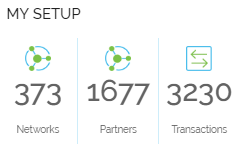The following description helps you get used to the interface (home page) once you log into Adeptia Connect.
| Info |
|---|
| The home page for premier and professional edition of Adeptia Connect has a different look and feel than the one described below. |
Adeptia Connect home page consists of following sections:
- Top Pane
- Message
- Favorite Transactions
- My Setup
- My Networks
- Recent Activity
- Bottom Pane
 Image Removed
Image Removed Image Added
Image Added
- Top Pane consists of Partners, Transactions, Dashboard, and Configure buttons on the left and Accounts, Global Search, Message Center, Help, and Logout icons on the right.
 Image Removed
Image Removed
 Image Added
Image Added
- Message displays the Welcome message.
 Image Removed
Image Removed
 Image Added
Image Added
- Favorite Transactions display your favorite Transactions that can be directly accessed from this section.
 Image Removed
Image Removed
 Image Added
Image Added
- My Setup displays your account details including total number of Networks, Partners, and Transactions.
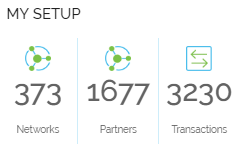
- My Networks display all the Networks of your account including the total number of Partners activated in a Network, data consumed by the Transactions, and the total number of Transactions executed by the Partners of that Network.

- Recent Activity displays the recent activities performed on your account.

- Bottom Pane provides a link to Adeptia website.

Next Step
Inviting Users
 Image Removed
Image Removed Image Added
Image Added Image Removed
Image Removed Image Added
Image Added Image Removed
Image Removed Image Added
Image Added Image Removed
Image Removed Image Added
Image Added